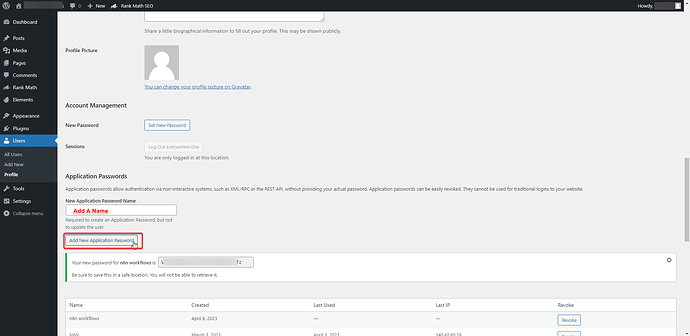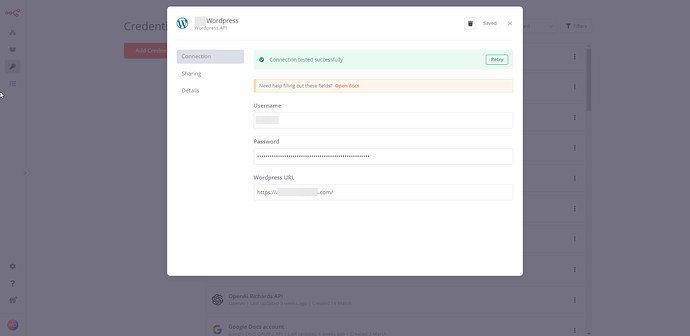-
Log in to your WordPress dashboard.
-
Select your profile image, then select Profile.
-
Scroll down to the Application Password section.
-
Enter an application name in the New Application Password Name field.
-
Select Add New Application Password.
-
Copy the displayed application password.
-
In n8n, create a new set of credentials for the ‘WordPress API’ node.
-
Enter your WordPress username in the Username field in the ‘WordPress API’ credentials in n8n.
-
Paste the application password in the Password field in the ‘WordPress API’ credentials in n8n.
-
Enter your WordPress website URL in the WordPress URL field in the ‘WordPress API’ credentials in n8n.
-
Select Save to save the credentials.
-
You can now use these credentials to authenticate the ‘WordPress API’ node in n8n.
That’s it! You have successfully obtained and used WordPress credentials for the ‘WordPress API’ node in n8n. If you would like to learn more, here are the N8N Docs.